“Why are you so into computers and social media Mum when you’re a gardener?” Good question from my daughter recently and one I answered without hesitation “because it helps me and my business”.
We were in a hurry so I couldn’t elaborate but after she’d left for school I sat pondering the question… how does modern technology help someone who enjoys the outdoors and getting mucky, surely the two shouldn’t go together? It’s not a combination you’d necessarily expect and indeed, many of the people I meet at community gardens have only recently started using email addresses.
Nevertheless, as I sipped my cup of tea I could think of several ways the internet and social media help me – whether it’s connecting with like-minded people, researching my subject, keeping up to date with new ideas, products and techniques, keeping in touch with customers or online shopping for seeds, there’s no doubt that the web has been a blessing.
It was therefore with delight a few hours later that I found I could justify (some of) the time I spend on my devices when I had one of those *ta daa* moments and found an enjoyable way of saving time and effort.
 Pinterest
Pinterest
If you haven’t yet found Pinterest, take a look at their About page where they explain it much better than I can, though in short it’s a virtual scrapbooking site where people share images. Lorna from Write On Track has written several excellent articles on how businesses can benefit from using Pinterest here and indeed, since posting my own pictures I’ve seen an increase in visitors to my blog. Back to the point though… I was scrolling through Pinterest recently and into my head popped the idea a of building a Seeds I want to Sow board.
 Every year I spend hours (pleasantly) searching through seed catalogues, writing lists of vegetables or flowers I’d like to sow and grow, then subsequently lose them and end up popping into a garden centre where none of the varieties I’ve chosen are sold.
Every year I spend hours (pleasantly) searching through seed catalogues, writing lists of vegetables or flowers I’d like to sow and grow, then subsequently lose them and end up popping into a garden centre where none of the varieties I’ve chosen are sold.
As a result of my *ta daa* moment I’m now in the process of putting together two Pinterest boards – one for flowers I want to sow, the other for vegetables. The beauty of this is not only do I have all the images of the plants I plan to sow, but also links to the online sites that sell them. Because all of the images are on one page in front of me, it can helps me with my own garden design by creating a virtual mood board – I have a better picture of what works well together.
 Autumn is a great time to start thinking about your seed choices for next year as you’ll still have in mind the ones you planted this year.
Autumn is a great time to start thinking about your seed choices for next year as you’ll still have in mind the ones you planted this year.
I wrote a post Choosing Vegetable Seeds back in 2010 which might help you to decide what vegetables seeds to buy. Once you’ve browsed the on-line shops and chosen the varieties you like, you can just pin a picture on your Pinterest board. It wont get lost, you can add and delete items from it, and best of all if you have a smartphone, view it from wherever you have internet access so if you find yourself in a garden centre trying to remember what seeds you liked the look of, you can view your board from the app.
The only disappointment to this exercise is that several businesses (including a couple of my favourites) don’t have suitable images (or any images in some cases) that can be pinned. Hopefully they’ll remedy this as they may lose out on the opportunity to gain sales and free marketing as Pinterest grows.
Have you found a way that the internet can help you in your garden?
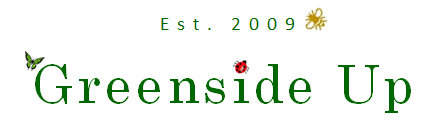



9 Comments
Brilliant idea for a pinterest board, must think of one for my pinterest boards,
Hmmm lots of ideas out there for things to make Marian but not sure if hard to buy ingredients perhaps would fill a board! The ideas and recipes out there might be a good one though.
Great idea! I can do a board for things I want to grow… and things I am not going to grow again! Perfect sense!
Great idea and lots of those this year Margaret but mightn’t necessarily be to do with the seeds! The weather has played havoc with growers and I’ve yet to see slug resistant varieties of anything 😀
This is a great way to use pinterest and I agree, I end up making last minute hasty decision without proper planning.Perfect example of how to use pinterest. And yes, I hope gardening businesses are listening re their images 🙂
[…] I’d love to be an avid Gardener but in truth I spend way too much time in front of my computer and not enough tending my garden. My Garden is a mess and I haven’t attempted to grow anything for years. Dee Sewell from Greenside Up seems to have gotten the balance right though, she uses social media to enhance her business. This week she posted about how gardeners can use Pinterest as a garden planning tool. Read more here. […]
[…] September is one of my favourite months for many reasons, not least the continuing harvest and thoughts turning to next year’s growing season. […]
[…] 12. Choosing what to grow and keeping tabs on it can be quite an art. I’ve found Pinterest to be very helpful. […]
[…] much easier now we can buy online, allowing us to choose seeds from the comfort of our homes. I’ve used Pinterest to help me with this in the past and I’ve also written a post that explains some of the factors you need to take […]